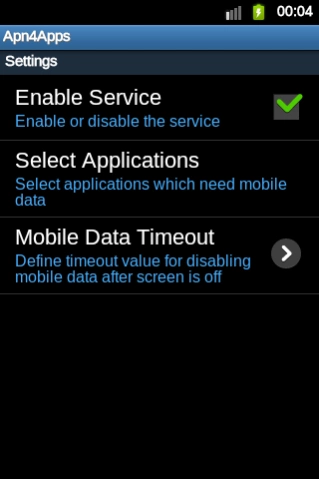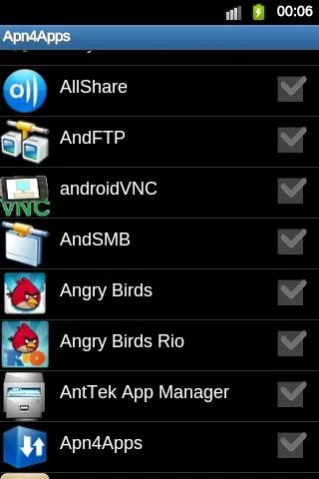Apn4Apps 1.0.6
Free Version
Publisher Description
Apn4Apps - Apn4Apps manages your mobile data efficiently. Doubles the battery life.
Mobile Data, Wi-fi, GPS and Bluetooth drain the battery life the most. Most of the users manage Wi-fi, GPS and Bluetooth manually. But how about Mobile Data? You can manage it by using APN widgets. But sometimes you may forget to disable it before the screen goes off. Apn4Apps disables mobile data when the screen is off and enables it according to the selected applications. If your selected application which needs internet connection starts to run on the foreground means you actually start using your selected application, Apn4Apps enables the mobile data automatically. It doubles the battery life without complex settings like battery savers. There are applications still running at the background downloading data even if you disable auto-sync and background data. So it is also very useful for users who have limited internet plan.
Apn4Apps requires Android version 1.6 minimum. Below Android version 2.2 it disables the mobile data by adding suffix to APN and APN type. If you uninstall it without the mobile data connection please check your APN settings and remove apn4apps suffix from your settings.
For Android version 2.2 and above Apn4Apps manages the mobile data without modifying APN settings.
Xperia users please disable Extended Standby Mode or add Apn4Apps to whitelist in Stamina mode in order to Apn4Apps to work and to get notifications.
Unfortunately Google had disabled the function that was used to enable/disable mobile data in Android 5.x. So Apn4Apps and similiar apps dont work in Lolipop and beyond. Please refer the link below for the status.
issue 78084 bychuongle...@gmail.com: setMobileDataEnabled removed / omitted in Android 5.0 (API Level 21)?
https://code.google.com/p/android/issues/detail?id=78084
About Apn4Apps
Apn4Apps is a free app for Android published in the System Maintenance list of apps, part of System Utilities.
The company that develops Apn4Apps is Caglar Oral. The latest version released by its developer is 1.0.6. This app was rated by 1 users of our site and has an average rating of 3.0.
To install Apn4Apps on your Android device, just click the green Continue To App button above to start the installation process. The app is listed on our website since 2014-10-29 and was downloaded 21 times. We have already checked if the download link is safe, however for your own protection we recommend that you scan the downloaded app with your antivirus. Your antivirus may detect the Apn4Apps as malware as malware if the download link to tr.caglar.android.apn4apps is broken.
How to install Apn4Apps on your Android device:
- Click on the Continue To App button on our website. This will redirect you to Google Play.
- Once the Apn4Apps is shown in the Google Play listing of your Android device, you can start its download and installation. Tap on the Install button located below the search bar and to the right of the app icon.
- A pop-up window with the permissions required by Apn4Apps will be shown. Click on Accept to continue the process.
- Apn4Apps will be downloaded onto your device, displaying a progress. Once the download completes, the installation will start and you'll get a notification after the installation is finished.